


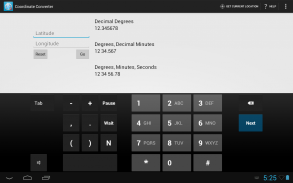










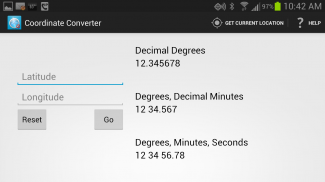
Coordinate Converter

Coordinate Converter चे वर्णन
AP OVERVIEW
============
Simple App to convert commonly used GPS coordinates into other commonly used formats.
Perfect for Search and Rescue, Geo-caching, Aviation, or anyone simply interested in mapping.
AP BACKGROUND
===============
Search and Rescue typically use one GPS coordinate system, while another Search and Rescue Team, Law Enforcement Agency, Fire Department, Other First Responders, and so on, may use another.
One city / county agency may use one GPS coordinate system, while another may use something different. Also, when an agency travels out of its local area, they are sure to want to communicate easily with an agency that uses another system.
Aero Squadron's typically need to communicate with Search and Rescue and / or County Sheriff Dispatch, etc. Most times, these groups will use different numbering systems.
AP DESCRIPTION
===============
Primarily, This Ap just performs simple math. More importantly, It first detects which one of three possible formats the coordinate was entered as. This prevents the user from having to spend time tapping between multiple input boxes, or wading through a plethora of configuration options. Once the Ap determines the input type, it then converts that number into all three formats.
AP DETAILS
==========
Press the "Get Current Location" icon or manually enter any latitude and/or longitude and this App will convert whatever was entered into 3 commonly used coordinate formats.
The input boxes auto-detect the entry from the following formats:
* Degree Decimal (D.D) - Enter as 12.345678 or 12*345678
* Degree Minute Decimal (D M.M) - Enter as 12 34.5678 or 12#34*5678
* Degree Minute Seconds (D M S.S) - Enter as 12 34 56.78 or 12#34#56*78
Upon pressing "Go", the App will convert the coordinates entered into:
* Degrees Decimal
* Degrees, Minute Decimal
* Degrees, Minutes, Seconds
AP FUTURE
==========
* Add option to continuously update / convert current location.
* Add button to launch a mapping Ap centered on the current coordinates.
* Add more input/output formats.
* Create additional UI layouts for other devices.
AP HISTORY
===========
1.4
* Added ability for the results to be copied (via long press) on devices with Android versions 3 and up.
* Re-Sized / Re-Alligned default portrait view to allow screens as small as 240x400 to see all 3 results.
* Re-Sized / Re-Alligned default landscape view to allow all screen sizes to see all 3 results.
* Re-Sized / Re-Alligned all portrait and landscape views on 7 and 10 inch tablets to allow all 3 results to still be seen even when the keyboard is displayed.
* Prevented Ap crash on devices with larger screens that could not automatically resize the settings menu.
* Prevented Ap crash on devices with older Android versions that could not open the settings menu.
* Update launcher icons
* Updated help text.
1.3
* Prevented Ap crash on devices with older Android versions that could not open the settings menu.
1.2
* Allow the pound sign (#) to be used in place of a space.
* Allow the asterisk (*) to be used in place of a period (.).
* Created Changelog / Feature list page.
* Updated help text.
1.1
* Added "Get Current Location" icon and ability.
* Added setting to auto load/convert the current location on App start.
* Added pop-up indicating whenever the current location is converted.
* Added degree symbol to all converted values.
* Added minute and/or seconds indicator to converted values, when needed.
* Increased font size of all input boxes.
* Increased font size of all converted values.
* Updated help text.
1.0
* Auto detect input
* Added landscape view.
* Created help page.



























